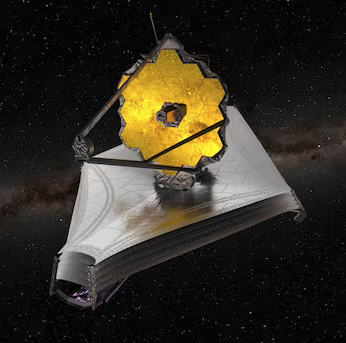이런저런 IT 이야기
Stable Diffusion WebUI 실행 본문
반응형
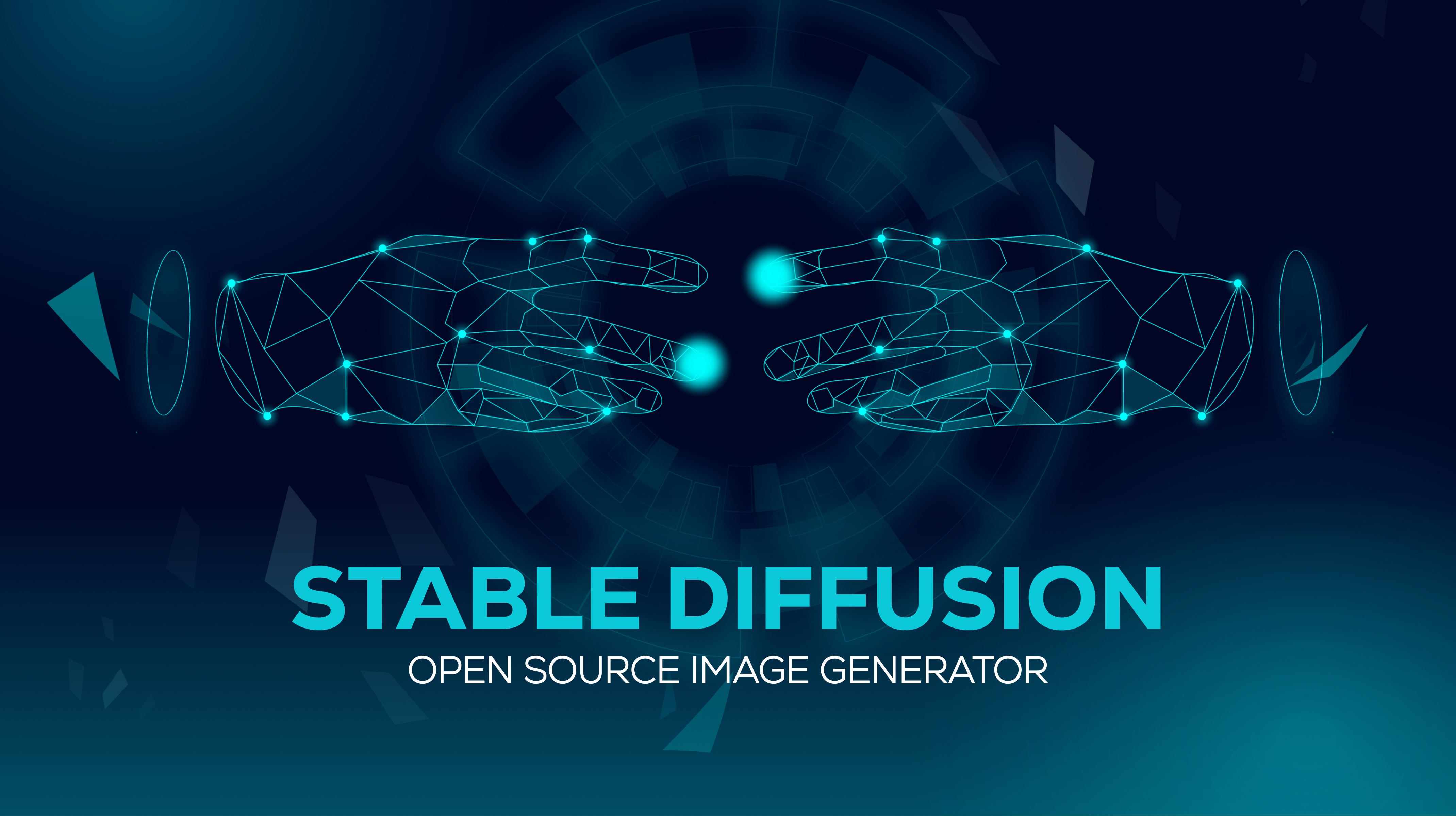
- MacOS환경에서 실행할 예정입니다. 윈도우 사용자는 참고하시기 바랍니다.

- Open-Source로 Github를 다운로드(git clone) 합니다.
https://github.com/AUTOMATIC1111/stable-diffusion-webui
GitHub - AUTOMATIC1111/stable-diffusion-webui: Stable Diffusion web UI
Stable Diffusion web UI. Contribute to AUTOMATIC1111/stable-diffusion-webui development by creating an account on GitHub.
github.com
- Terminal에서 아래 명령어를 실행하세요
$ webui-macos-env.sh
$ webui.sh
################################################################
Install script for stable-diffusion + Web UI
Tested on Debian 11 (Bullseye)
################################################################
################################################################
Running on work user
################################################################
################################################################
Repo already cloned, using it as install directory
################################################################
################################################################
Create and activate python venv
################################################################
################################################################
Launching launch.py...
################################################################
Python 3.10.0 (default, Mar 26 2023, 20:30:35) [Clang 14.0.0 (clang-1400.0.29.202)]
Version: v1.3.0
Commit hash: 20ae71faa8ef035c31aa3a410b707d792c8203a3
Installing requirements
Launching Web UI with arguments: --skip-torch-cuda-test --upcast-sampling --no-half-vae --use-cpu interrogate
No module 'xformers'. Proceeding without it.
Warning: caught exception 'Torch not compiled with CUDA enabled', memory monitor disabled
Loading weights [6ce0161689] from /Users/work/Desktop/stable-diffusion-webui/models/Stable-diffusion/v1-5-pruned-emaonly.safetensors
Creating model from config: /Users/work/Desktop/stable-diffusion-webui/configs/v1-inference.yaml
LatentDiffusion: Running in eps-prediction mode
Running on local URL: http://127.0.0.1:7860
To create a public link, set `share=True` in `launch()`.
Startup time: 9.6s (import torch: 2.2s, import gradio: 2.1s, import ldm: 0.8s, other imports: 2.3s, load scripts: 0.9s, create ui: 0.7s, gradio launch: 0.5s).
DiffusionWrapper has 859.52 M params.
Applying optimization: InvokeAI... done.
Textual inversion embeddings loaded(0):
Model loaded in 23.0s (load weights from disk: 1.1s, create model: 0.9s, apply weights to model: 16.0s, apply half(): 4.8s).- 내용중에 'http://127.0.0.1:7860'라고 보이는 URL이 나옵니다. 서버가 실행되었다는 표시입니다.
- 브라우저를 하나 실행하신후 http://127.0.0.1:7860 URL로 접근하시면 아래와 같이 화면이 보일겁니다.

- 기본적인 서버 실행 및 화면을 볼수 있는 상태를 확인했습니다.
반응형
'Stable Diffusion WebUI' 카테고리의 다른 글
| [Module] Diffusion #1 (1) | 2023.06.01 |
|---|---|
| [Module] Hypernetworks (0) | 2023.06.01 |
| [Module] CodeFormer (0) | 2023.06.01 |
| Stable Diffusion WebUI 기능 (0) | 2023.05.31 |
| Stable Diffusion WebUI? (0) | 2023.05.31 |