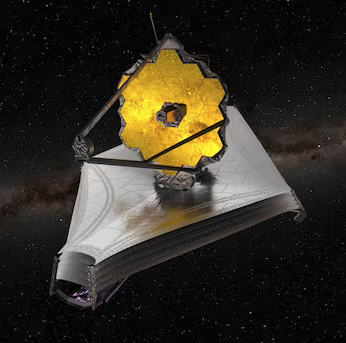이런저런 IT 이야기
[Module] Textual Inversion #1 본문
반응형
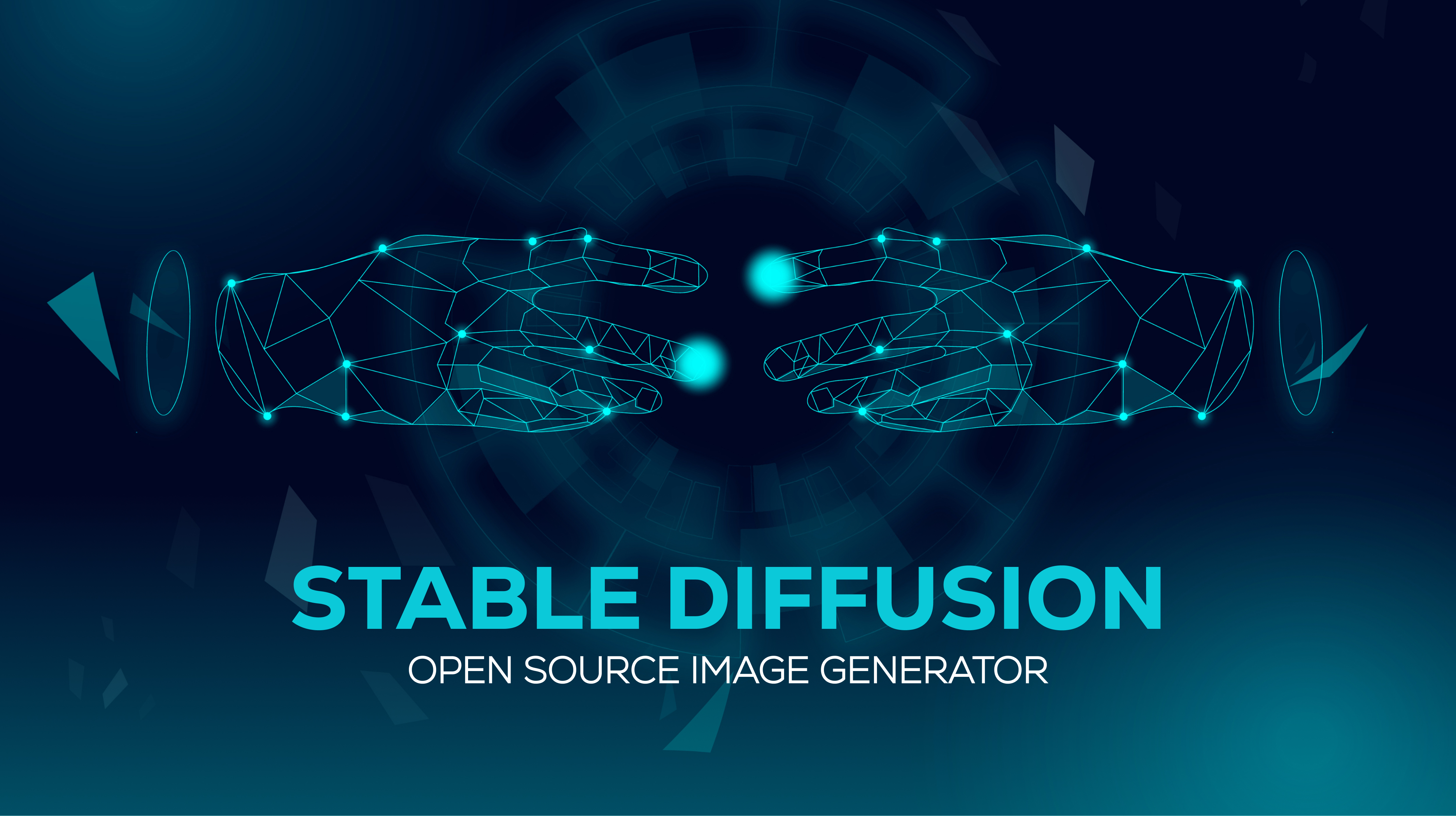
autocrop.py
import cv2
import requests
import os
import numpy as np
from PIL import ImageDraw
GREEN = "#0F0"
BLUE = "#00F"
RED = "#F00"
def crop_image(im, settings):
""" Intelligently crop an image to the subject matter """
scale_by = 1
if is_landscape(im.width, im.height):
scale_by = settings.crop_height / im.height
elif is_portrait(im.width, im.height):
scale_by = settings.crop_width / im.width
elif is_square(im.width, im.height):
if is_square(settings.crop_width, settings.crop_height):
scale_by = settings.crop_width / im.width
elif is_landscape(settings.crop_width, settings.crop_height):
scale_by = settings.crop_width / im.width
elif is_portrait(settings.crop_width, settings.crop_height):
scale_by = settings.crop_height / im.height
im = im.resize((int(im.width * scale_by), int(im.height * scale_by)))
im_debug = im.copy()
focus = focal_point(im_debug, settings)
# take the focal point and turn it into crop coordinates that try to center over the focal
# point but then get adjusted back into the frame
y_half = int(settings.crop_height / 2)
x_half = int(settings.crop_width / 2)
x1 = focus.x - x_half
if x1 < 0:
x1 = 0
elif x1 + settings.crop_width > im.width:
x1 = im.width - settings.crop_width
y1 = focus.y - y_half
if y1 < 0:
y1 = 0
elif y1 + settings.crop_height > im.height:
y1 = im.height - settings.crop_height
x2 = x1 + settings.crop_width
y2 = y1 + settings.crop_height
crop = [x1, y1, x2, y2]
results = []
results.append(im.crop(tuple(crop)))
if settings.annotate_image:
d = ImageDraw.Draw(im_debug)
rect = list(crop)
rect[2] -= 1
rect[3] -= 1
d.rectangle(rect, outline=GREEN)
results.append(im_debug)
if settings.destop_view_image:
im_debug.show()
return results
def focal_point(im, settings):
corner_points = image_corner_points(im, settings) if settings.corner_points_weight > 0 else []
entropy_points = image_entropy_points(im, settings) if settings.entropy_points_weight > 0 else []
face_points = image_face_points(im, settings) if settings.face_points_weight > 0 else []
pois = []
weight_pref_total = 0
if len(corner_points) > 0:
weight_pref_total += settings.corner_points_weight
if len(entropy_points) > 0:
weight_pref_total += settings.entropy_points_weight
if len(face_points) > 0:
weight_pref_total += settings.face_points_weight
corner_centroid = None
if len(corner_points) > 0:
corner_centroid = centroid(corner_points)
corner_centroid.weight = settings.corner_points_weight / weight_pref_total
pois.append(corner_centroid)
entropy_centroid = None
if len(entropy_points) > 0:
entropy_centroid = centroid(entropy_points)
entropy_centroid.weight = settings.entropy_points_weight / weight_pref_total
pois.append(entropy_centroid)
face_centroid = None
if len(face_points) > 0:
face_centroid = centroid(face_points)
face_centroid.weight = settings.face_points_weight / weight_pref_total
pois.append(face_centroid)
average_point = poi_average(pois, settings)
if settings.annotate_image:
d = ImageDraw.Draw(im)
max_size = min(im.width, im.height) * 0.07
if corner_centroid is not None:
color = BLUE
box = corner_centroid.bounding(max_size * corner_centroid.weight)
d.text((box[0], box[1]-15), f"Edge: {corner_centroid.weight:.02f}", fill=color)
d.ellipse(box, outline=color)
if len(corner_points) > 1:
for f in corner_points:
d.rectangle(f.bounding(4), outline=color)
if entropy_centroid is not None:
color = "#ff0"
box = entropy_centroid.bounding(max_size * entropy_centroid.weight)
d.text((box[0], box[1]-15), f"Entropy: {entropy_centroid.weight:.02f}", fill=color)
d.ellipse(box, outline=color)
if len(entropy_points) > 1:
for f in entropy_points:
d.rectangle(f.bounding(4), outline=color)
if face_centroid is not None:
color = RED
box = face_centroid.bounding(max_size * face_centroid.weight)
d.text((box[0], box[1]-15), f"Face: {face_centroid.weight:.02f}", fill=color)
d.ellipse(box, outline=color)
if len(face_points) > 1:
for f in face_points:
d.rectangle(f.bounding(4), outline=color)
d.ellipse(average_point.bounding(max_size), outline=GREEN)
return average_point
def image_face_points(im, settings):
if settings.dnn_model_path is not None:
detector = cv2.FaceDetectorYN.create(
settings.dnn_model_path,
"",
(im.width, im.height),
0.9, # score threshold
0.3, # nms threshold
5000 # keep top k before nms
)
faces = detector.detect(np.array(im))
results = []
if faces[1] is not None:
for face in faces[1]:
x = face[0]
y = face[1]
w = face[2]
h = face[3]
results.append(
PointOfInterest(
int(x + (w * 0.5)), # face focus left/right is center
int(y + (h * 0.33)), # face focus up/down is close to the top of the head
size = w,
weight = 1/len(faces[1])
)
)
return results
else:
np_im = np.array(im)
gray = cv2.cvtColor(np_im, cv2.COLOR_BGR2GRAY)
tries = [
[ f'{cv2.data.haarcascades}haarcascade_eye.xml', 0.01 ],
[ f'{cv2.data.haarcascades}haarcascade_frontalface_default.xml', 0.05 ],
[ f'{cv2.data.haarcascades}haarcascade_profileface.xml', 0.05 ],
[ f'{cv2.data.haarcascades}haarcascade_frontalface_alt.xml', 0.05 ],
[ f'{cv2.data.haarcascades}haarcascade_frontalface_alt2.xml', 0.05 ],
[ f'{cv2.data.haarcascades}haarcascade_frontalface_alt_tree.xml', 0.05 ],
[ f'{cv2.data.haarcascades}haarcascade_eye_tree_eyeglasses.xml', 0.05 ],
[ f'{cv2.data.haarcascades}haarcascade_upperbody.xml', 0.05 ]
]
for t in tries:
classifier = cv2.CascadeClassifier(t[0])
minsize = int(min(im.width, im.height) * t[1]) # at least N percent of the smallest side
try:
faces = classifier.detectMultiScale(gray, scaleFactor=1.1,
minNeighbors=7, minSize=(minsize, minsize), flags=cv2.CASCADE_SCALE_IMAGE)
except Exception:
continue
if len(faces) > 0:
rects = [[f[0], f[1], f[0] + f[2], f[1] + f[3]] for f in faces]
return [PointOfInterest((r[0] +r[2]) // 2, (r[1] + r[3]) // 2, size=abs(r[0]-r[2]), weight=1/len(rects)) for r in rects]
return []
def image_corner_points(im, settings):
grayscale = im.convert("L")
# naive attempt at preventing focal points from collecting at watermarks near the bottom
gd = ImageDraw.Draw(grayscale)
gd.rectangle([0, im.height*.9, im.width, im.height], fill="#999")
np_im = np.array(grayscale)
points = cv2.goodFeaturesToTrack(
np_im,
maxCorners=100,
qualityLevel=0.04,
minDistance=min(grayscale.width, grayscale.height)*0.06,
useHarrisDetector=False,
)
if points is None:
return []
focal_points = []
for point in points:
x, y = point.ravel()
focal_points.append(PointOfInterest(x, y, size=4, weight=1/len(points)))
return focal_points
def image_entropy_points(im, settings):
landscape = im.height < im.width
portrait = im.height > im.width
if landscape:
move_idx = [0, 2]
move_max = im.size[0]
elif portrait:
move_idx = [1, 3]
move_max = im.size[1]
else:
return []
e_max = 0
crop_current = [0, 0, settings.crop_width, settings.crop_height]
crop_best = crop_current
while crop_current[move_idx[1]] < move_max:
crop = im.crop(tuple(crop_current))
e = image_entropy(crop)
if (e > e_max):
e_max = e
crop_best = list(crop_current)
crop_current[move_idx[0]] += 4
crop_current[move_idx[1]] += 4
x_mid = int(crop_best[0] + settings.crop_width/2)
y_mid = int(crop_best[1] + settings.crop_height/2)
return [PointOfInterest(x_mid, y_mid, size=25, weight=1.0)]
def image_entropy(im):
# greyscale image entropy
# band = np.asarray(im.convert("L"))
band = np.asarray(im.convert("1"), dtype=np.uint8)
hist, _ = np.histogram(band, bins=range(0, 256))
hist = hist[hist > 0]
return -np.log2(hist / hist.sum()).sum()
def centroid(pois):
x = [poi.x for poi in pois]
y = [poi.y for poi in pois]
return PointOfInterest(sum(x) / len(pois), sum(y) / len(pois))
def poi_average(pois, settings):
weight = 0.0
x = 0.0
y = 0.0
for poi in pois:
weight += poi.weight
x += poi.x * poi.weight
y += poi.y * poi.weight
avg_x = round(weight and x / weight)
avg_y = round(weight and y / weight)
return PointOfInterest(avg_x, avg_y)
def is_landscape(w, h):
return w > h
def is_portrait(w, h):
return h > w
def is_square(w, h):
return w == h
def download_and_cache_models(dirname):
download_url = 'https://github.com/opencv/opencv_zoo/blob/91fb0290f50896f38a0ab1e558b74b16bc009428/models/face_detection_yunet/face_detection_yunet_2022mar.onnx?raw=true'
model_file_name = 'face_detection_yunet.onnx'
if not os.path.exists(dirname):
os.makedirs(dirname)
cache_file = os.path.join(dirname, model_file_name)
if not os.path.exists(cache_file):
print(f"downloading face detection model from '{download_url}' to '{cache_file}'")
response = requests.get(download_url)
with open(cache_file, "wb") as f:
f.write(response.content)
if os.path.exists(cache_file):
return cache_file
return None
class PointOfInterest:
def __init__(self, x, y, weight=1.0, size=10):
self.x = x
self.y = y
self.weight = weight
self.size = size
def bounding(self, size):
return [
self.x - size // 2,
self.y - size // 2,
self.x + size // 2,
self.y + size // 2
]
class Settings:
def __init__(self, crop_width=512, crop_height=512, corner_points_weight=0.5, entropy_points_weight=0.5, face_points_weight=0.5, annotate_image=False, dnn_model_path=None):
self.crop_width = crop_width
self.crop_height = crop_height
self.corner_points_weight = corner_points_weight
self.entropy_points_weight = entropy_points_weight
self.face_points_weight = face_points_weight
self.annotate_image = annotate_image
self.destop_view_image = False
self.dnn_model_path = dnn_model_path
Stable Diffusion 웹 인터페이스의 modules.textual_inversion 모듈에 속하는 파일로, 텍스트 역송출 과정에서 이미지를 자동으로 잘라내는 기능을 제공합니다.
- get_masked_image 함수: 이미지와 해당 이미지의 배경 마스크를 입력으로 받아 마스크가 적용된 이미지를 반환하는 함수입니다. 이 함수는 이미지와 마스크를 element-wise로 곱하여 배경을 제거하고, 배경이 제거된 이미지를 반환합니다.
- autocrop_from_mask 함수: 이미지와 해당 이미지의 마스크를 입력으로 받아, 마스크 영역에 맞게 이미지를 자동으로 잘라내어 크롭된 이미지와 새로운 마스크를 반환하는 함수입니다. 이 함수는 get_masked_image 함수를 사용하여 배경이 제거된 이미지를 얻은 후, 마스크 영역에 맞게 이미지를 잘라내고, 잘린 이미지와 새로운 마스크를 반환합니다.
- get_autocrop_info 함수: 이미지와 마스크를 입력으로 받아, 이미지를 자동으로 잘라낼 수 있는 영역의 정보를 반환하는 함수입니다. 이 함수는 입력 이미지와 마스크의 크기, 마스크의 영역을 기준으로 자동으로 잘라낼 수 있는 최소 영역의 좌표와 크기를 계산하여 반환합니다.
- autocrop 함수: 이미지와 해당 이미지의 마스크를 입력으로 받아, 이미지를 자동으로 잘라낸 후 잘린 이미지와 새로운 마스크를 반환하는 함수입니다. 이 함수는 get_autocrop_info 함수를 사용하여 자동 잘린 이미지의 영역을 계산하고, autocrop_from_mask 함수를 사용하여 이미지를 잘라내어 잘린 이미지와 새로운 마스크를 반환합니다.
위의 함수들은 텍스트 역송출 과정에서 이미지 자동 잘라내기 기능을 수행하는 핵심 함수들로 구성되어 있습니다. 이를 통해 입력된 이미지와 마스크를 기반으로 배경을 제거하고, 이미지를 자동으로 잘라내어 필요한 영역을 추출할 수 있습니다.
반응형
'Stable Diffusion WebUI' 카테고리의 다른 글
| [Module] Textual Inversion #3 (0) | 2023.06.02 |
|---|---|
| [Module] Textual Inversion #2 (0) | 2023.06.02 |
| [Module] Diffusion #3 (0) | 2023.06.01 |
| [Module] Diffusion #2 (1) | 2023.06.01 |
| [Module] Diffusion #1 (1) | 2023.06.01 |