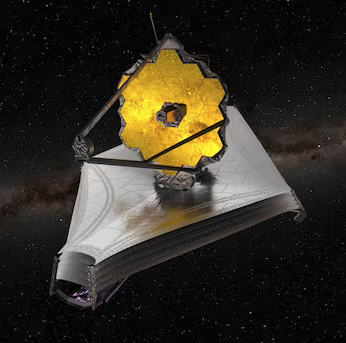이런저런 IT 이야기
MacOS Big Sur 업데이트후 RN Android 빌드 에러 (MacOS) 본문
반응형
Big Sur 업데이트후에 React-Native Android Gradle 빌드시 아래와 같은 에러가 발생한다.
* What went wrong:
Execution failed for task ':react-native-community_async-storage:compileDebugJavaWithJavac'.
> Could not find tools.jar. Please check that /Library/Internet Plug-Ins/JavaAppletPlugin.plugin/Contents/Home contains a valid JDK installation.해결 방법 : gradle.properties 파일에 아래 내용 기입
- 개발환경이 Mac인 경우 아래 경로에 자신의 Java버전에 맞는 경로를 넣어 줘야 한다.
org.gradle.java.home=/Library/Java/JavaVirtualMachines/jdk1.8.0_241.jdk/Contents/Home
빌드 & 이슈해결
$ react-native run-android
BUILD SUCCESSFUL in 28s
350 actionable tasks: 350 executed
info Connecting to the development server...
info Starting the app on "emulator-5554"...반응형
'React Native' 카테고리의 다른 글
| React-Native iOS : main.jsbundle 이슈 (0) | 2020.10.28 |
|---|---|
| React Native Apple 로그인 연동 (0) | 2020.08.07 |
| ReactNative 화면 전환시 데이터 주고 받기 (0) | 2020.06.20 |