반응형
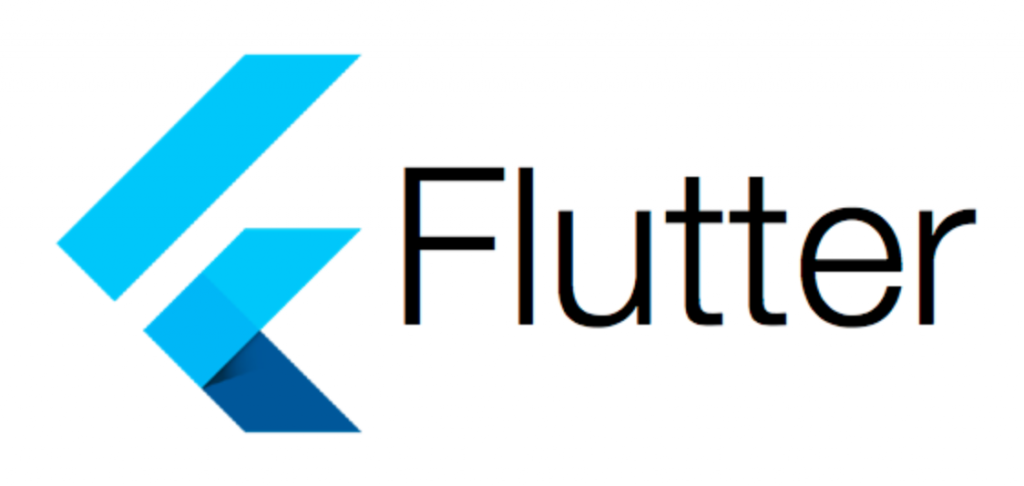
이전에 Flutter Doctor실행시 Device부분은 신경쓰지 말라고 한 부분을 여기서 한번 다루겠습니다.
아래와 같이 flutter emulators 명령어를 입력하면
$ flutter emulators
2 available emulators:
apple_ios_simulator • iOS Simulator • Apple • ios
Pixel_3a_XL_API_27 • Pixel 3a XL API 27 • Google • android
To run an emulator, run 'flutter emulators --launch <emulator id>'.
To create a new emulator, run 'flutter emulators --create [--name xyz]'.
You can find more information on managing emulators at the links below:
https://developer.android.com/studio/run/managing-avds
https://developer.android.com/studio/command-line/avdmanager
위와 같이 표시되는데요. 전 이미 emulator 연결한 적이 있어서 저렇게 표시됩니다.
처음 사용하시는 분들은 emulator를 먼저 만드셔야합니다. [iOS & Android Emulator 만들고 Flutter 연동 하기]
AOS & iOS Emulator를 실행하려면 다음과 같이 명령어를 입력하세요.
$ flutter emulators --launch apple_ios_simulator
$ flutter emulators --launch Pixel_3a_XL_API_27
아래와 같이 emulator가 실행됩니다.

그럼 프로젝트안(폴더안)에서 console로 flutter앱을 실행해 보겠습니다.
1. 안드로이드
% flutter run
Multiple devices found:
Android SDK built for x86 (mobile) • emulator-5554 • android-x86 • Android 8.1.0 (API 27)
(emulator)
iPhone 11 (mobile) • 39B40C55-7991-4AAD-8FA9-FCEFDAE5C397 • ios •
com.apple.CoreSimulator.SimRuntime.iOS-13-6 (simulator)
[0]: Android SDK built for x86 (emulator-5554)
[1]: iPhone 11 (39B40C55-7991-4AAD-8FA9-FCEFDAE5C397)
Please choose one: [0|1]: 0
Using hardware rendering with device Android SDK built for x86. If you notice graphics artifacts, consider enabling
software rendering with "--enable-software-rendering".
Launching lib/main.dart on Android SDK built for x86 in debug mode...
Running Gradle task 'assembleDebug'...
Running Gradle task 'assembleDebug'... Done 42.1s
✓ Built build/app/outputs/flutter-apk/app-debug.apk.
Installing build/app/outputs/flutter-apk/app.apk... 4.5s
Waiting for Android SDK built for x86 to report its views... 8ms
Syncing files to device Android SDK built for x86... 583ms
Flutter run key commands.
r Hot reload. 🔥🔥🔥
R Hot restart.
h Repeat this help message.
d Detach (terminate "flutter run" but leave application running).
c Clear the screen
q Quit (terminate the application on the device).
An Observatory debugger and profiler on Android SDK built for x86 is available at:
http://127.0.0.1:58624/CtPpNZXbP24=/
I/Choreographer( 6543): Skipped 712 frames! The application may be doing too much work on its main thread.
D/EGL_emulation( 6543): eglMakeCurrent: 0xd8e3f700: ver 3 0 (tinfo 0xd9e7fb10)
D/EGL_emulation( 6543): eglMakeCurrent: 0xd8e3eb00: ver 3 0 (tinfo 0xdba03e70)2. 아이폰
% flutter run
Multiple devices found:
Android SDK built for x86 (mobile) • emulator-5554 • android-x86 • Android 8.1.0 (API 27)
(emulator)
iPhone 11 (mobile) • 39B40C55-7991-4AAD-8FA9-FCEFDAE5C397 • ios •
com.apple.CoreSimulator.SimRuntime.iOS-13-6 (simulator)
[0]: Android SDK built for x86 (emulator-5554)
[1]: iPhone 11 (39B40C55-7991-4AAD-8FA9-FCEFDAE5C397)
Please choose one: [0|1]:
Please choose one: [0|1]: 1
Launching lib/main.dart on iPhone 11 in debug mode...
Running Xcode build...
└─Compiling, linking and signing... 20.7s
Xcode build done. 43.9s
Waiting for iPhone 11 to report its views... 5ms
Syncing files to device iPhone 11... 445ms
Flutter run key commands.
r Hot reload. 🔥🔥🔥
R Hot restart.
h Repeat this help message.
d Detach (terminate "flutter run" but leave application running).
c Clear the screen
q Quit (terminate the application on the device).
An Observatory debugger and profiler on iPhone 11 is available at: http://127.0.0.1:58716/n5-qL82s0jo=/
화면에 나온 결과는 다음과 같습니다.
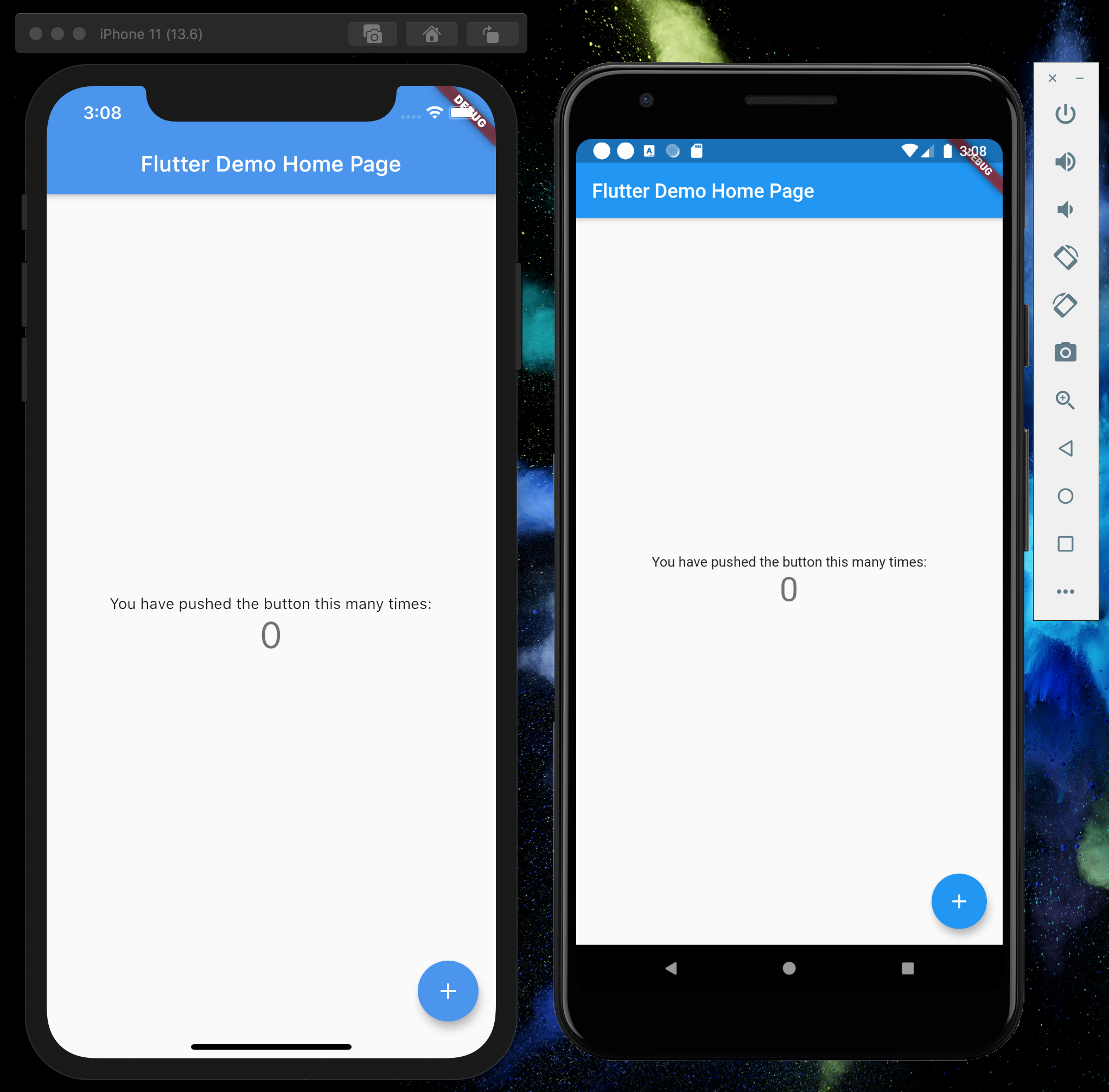
자 개발 준비가 되었네요.
반응형
'Flutter' 카테고리의 다른 글
| Flutter 디버그 모드 개발시 아이폰, 안드로이드, MacOS 3가지 동시 개발 환경 세팅하기 (0) | 2022.01.09 |
|---|---|
| iOS & Android Emulator 만들고 Flutter 연동 하기 (0) | 2020.08.01 |
| Flutter 프로젝트 구성하기 (0) | 2020.08.01 |
| Flutter를 시작하기 전에 - 2 (0) | 2020.08.01 |
| Flutter를 시작하기 전에 - 1 (0) | 2020.06.14 |
